IMPORTANT
In order to log in to WebFez, you must first be registered. You only need to register once.
To log in to WebFez please follow the steps below:
Go to your browser’s address bar and type in webfez.shrinenet.org
Enter your login E-mail address and Password in the designated fields:
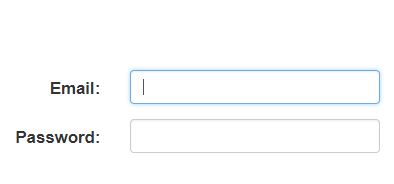 Click Log in:
Click Log in:
